Enable Developer APIs
If your mobile app is on the Play Store, enable Developer APIs to integrate with Botsi. This allows for seamless communication between your app and our platform, automating processes and enabling real-time data analysis to improve your subscription model. Enable the following APIs:
Info
If your app is not distributed via the Play Store, you can skip this step. If you do sell through the Play Store, you can delay this step for now.
To enable Developer APIs in the Google Play Console, follow these steps:
-
Open the Google Cloud Console.
-
In the Google Cloud sidebar, go to API & Services > Library.
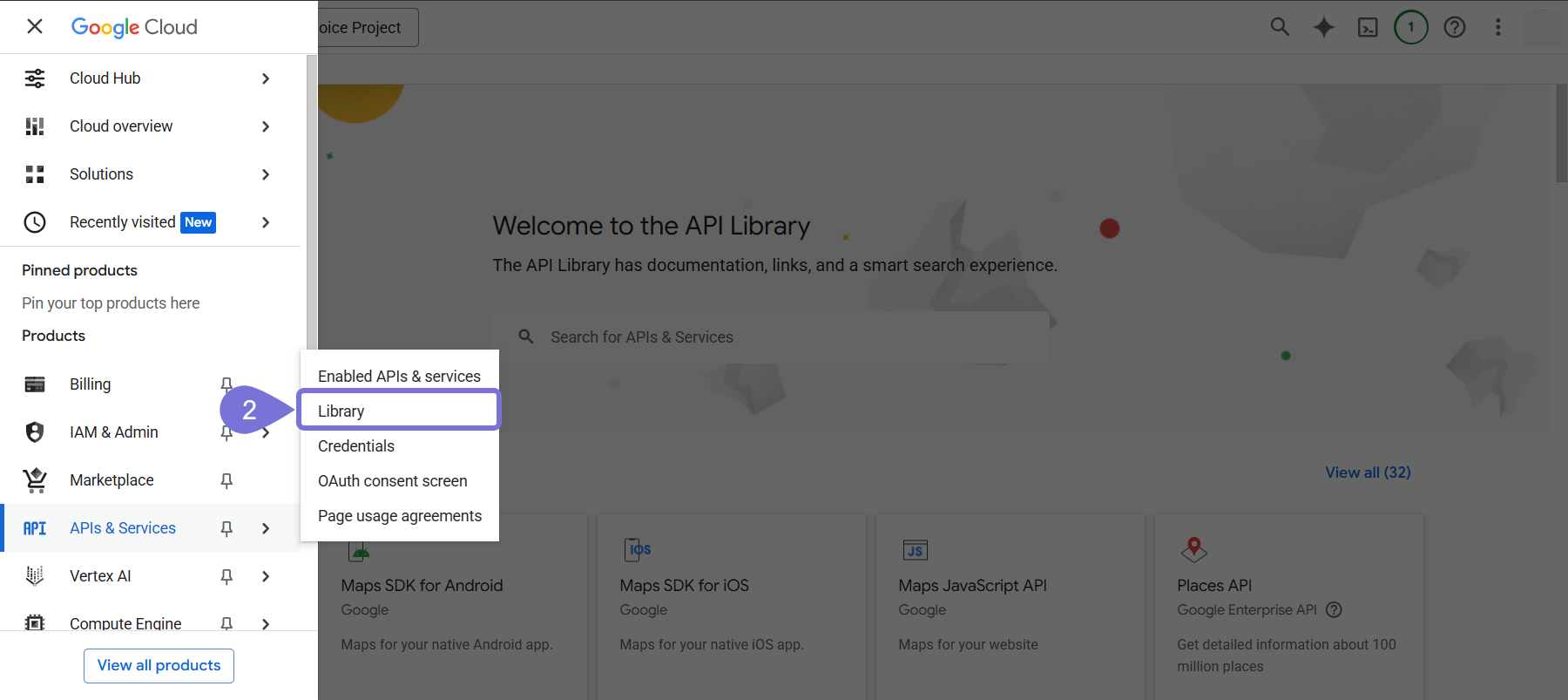
-
Search for and open the Google Play Android Developer API.
-
Click Enable.
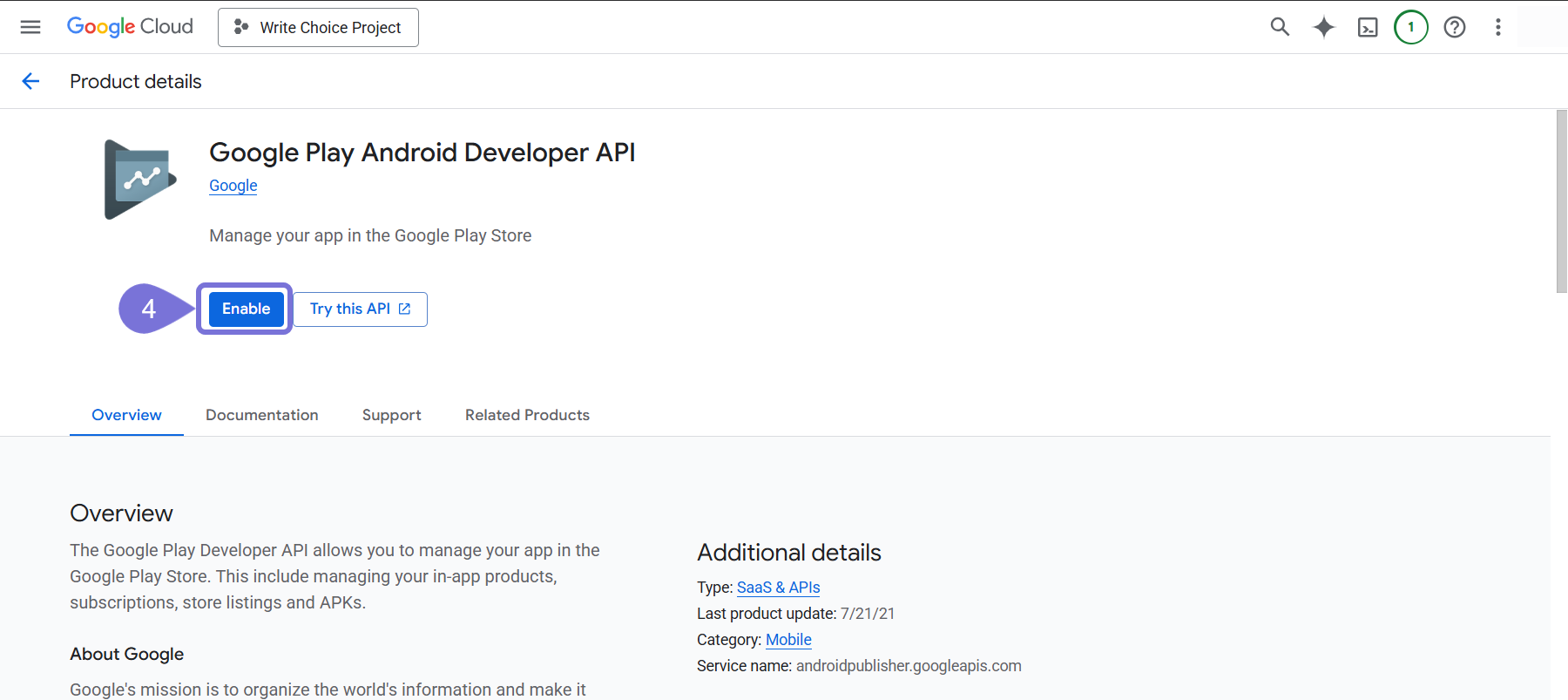
- Check that the status of the API is now Enabled.
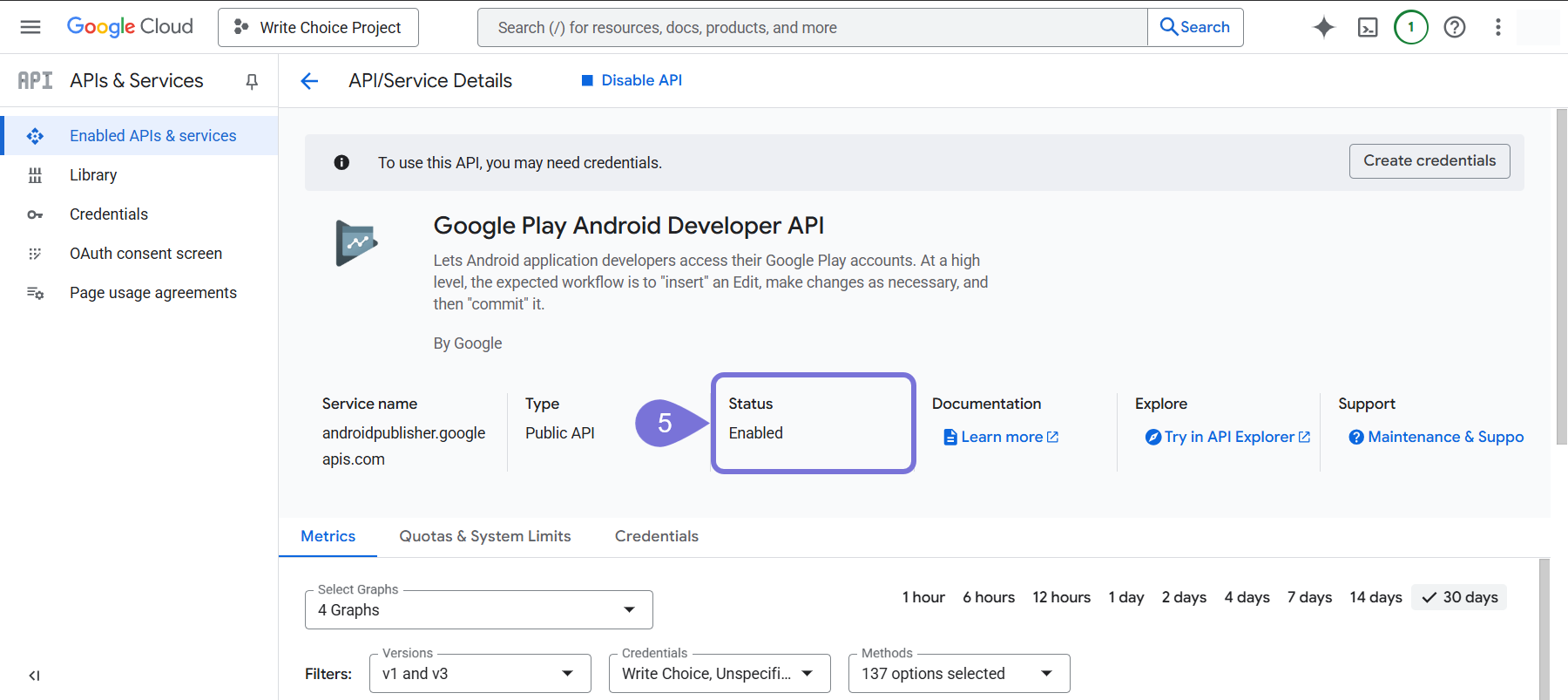
- Repeat these steps for the Google Play Developer Reporting API and Cloud Pub/Sub API. Now the developer APIs are enabled.